December ’16 Release – Meet the new QuiXilver
Introducing the new QuiXilver User Experience
The December release is quickly approaching and soon you’ll be able to take advantage of the exciting new QuiXilver features and functionality! The release is scheduled for December 18th as per the upgrade notice. The release will make the new QuiXilver User Experience for QuiXilver and several of the more popular apps generally available. All organizations will automatically be upgraded – please check out instructions for administrators further below.
The new QuiXilver Unified Inbox
Central to the new QuiXilver User Experience is the Unified Inbox across all Workspaces. This will provide a single page where all tasks, messages and activities flow together. The idea is that 90% of the users will use the new Unified Inbox 90% of the time. Based on a responsive design, this inbox will work on all device types and automatically adjust to fit the device you are using.
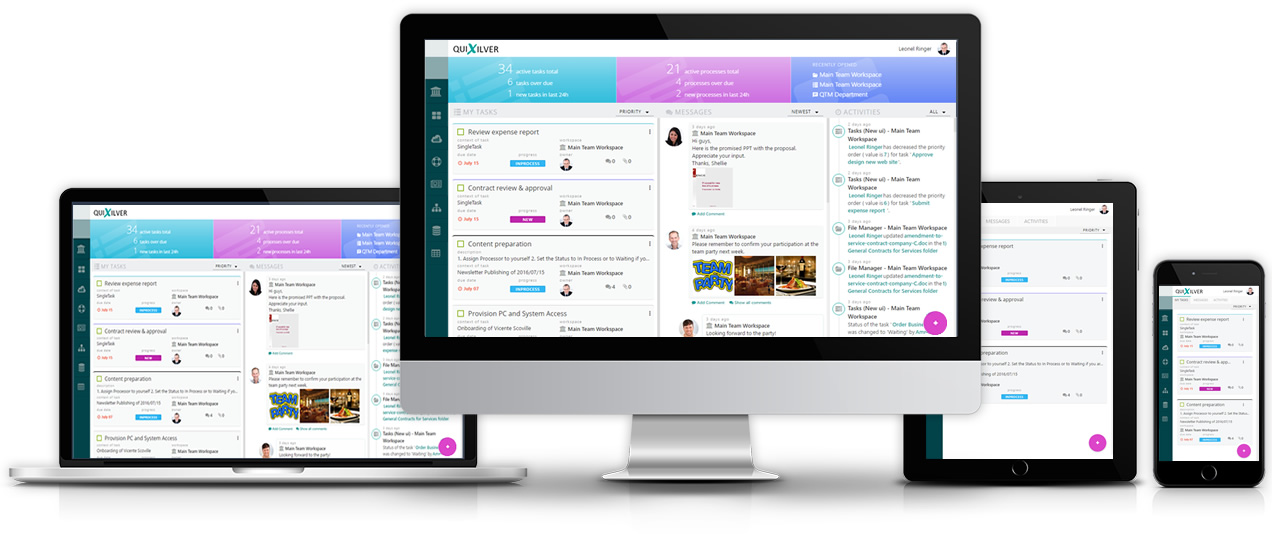
Tasks can be processed right in there, messages can be sent and answered and the activity stream keeps you up-to-date on file updates, changes in status or new comments. The average user will never have to leave the comfort of the Unified Inbox.
Improved Navigation
The navigation is now available from all screens at all times with short-cuts directly to the individual apps in a workspace and thus saving time navigating between pages. The single-workspace mode still works for those customers that work in the simplified single-workspace mode.
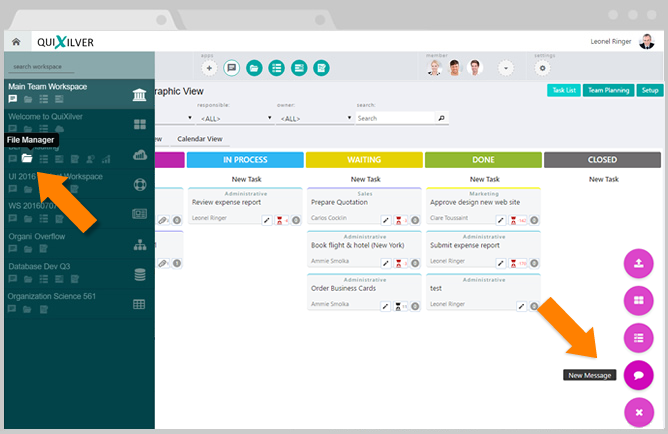
Tasks, Messages and File Uploads can be made from any page in QuiXilver for any Workspace at any time using the Magenta action button at the bottom right of the screen. So, even if you are in the middle of writing something in the Notes application (Wiki), you can send a quick task without navigating away. This will make sending tasks, messages or uploading files a lot easier.
Files
The file manager shares the new visual design and was reworked a bit. From now, anywhere where you have files, file previews now open lightning fast in preview mode even if Office, etc. is not installed and allow for easy upload of new versions. The result is an improved interaction from files e.g. in cases when they are attached to tasks or messages.
The Apps
The following apps are share the new visual design already:
- Tasks (previously: QuiXilver Task Manager)
- Processes (previously: Guided Procedures)
- Notes (previously: Wiki)
Apps will automatically get upgraded going forwarded and the loading was sped up which should result in a performance improvement.
Important considerations for Organization Administrators
- All organizations will automatically be upgraded. While we have tested the new version extensively and expect no problems no software is immune to defects. Should you or users run into any problems, please contact us via support@quixilver.com or contact your named contact person.
- In case you find you do not want to or cannot yet upgrade to the new QuiXilver User Experience, you have the option as an organization administrator to switch your organization back to the classic UI. This can be done in the “General Settings” –> “Organization” –> “Use classic UI as default”.
- Note that the switch will not affect the apps. If you prefer the old visual design, please contact us to enable the Apps in the Classic UI and, when available in the app store, install the apps labelled “Classic” and remove the new apps.
- Should you have customized applications that you do not want upgraded, please contact us before the release so we can guide you individually through the upgrade.
Personalization for individual users
Not all users adapt to change equally well or work on the same devices. So, different users could experience different problems. To prepare for this, all users have a personal setting available for the next few months where they can switch between the classic and the new user experience.
